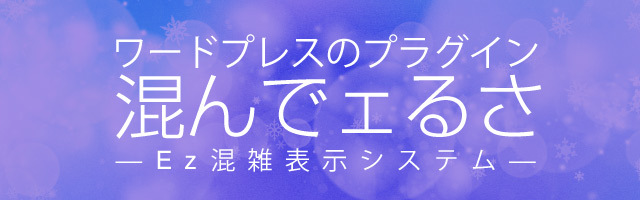Alerts and Warnings
WordPress.org のプラグインページにアクセスすると、特別なアラートや警告が表示されることがあります。これらは、訪問者がさまざまなプラグインの状態を理解するために存在します。
When you visit plugin pages on WordPress.org, you may notice special alerts or warnings. These exist to help visitors understand the status of various plugins.
Approved and Pending Data Approved and Pending Data
承認されたものの、まだコードがアップロードされていないプラグインには、このメッセージが表示されます:これはプラグインの所有者にのみ表示され、SVN経由でコードがプッシュされると消えます。
Plugins that have been approved but no code has yet been uploaded will see this message:This only displays to the plugin owner and will go away once code has been pushed via SVN.
Closed Closed
2017年11月現在、終了したプラグインはお知らせを表示しています。
As of November 2017, plugins that are closed display a notice:

これはすべての訪問者が見ることができ、プラグインが閉じられたことを示します。2018年1月以降に閉じられたプラグインには、日付が入ります。
This is viewable by all visitors and indicates a plugin was closed. Plugins closed after January 2018 will include a date:

60日後、アラートが更新され、プラグインが閉鎖された理由が説明されます。
After 60 days, the alert will be updated to explain why the plugin was closed:

プラグインのコミッターには、次のような補足説明が表示されます。
Plugin committers will see the following additional note:

Reasons why plugins are closed Reasons why plugins are closed
- Author Request - 作者がプラグインの閉鎖を要望しています。
- Guideline Violation - ガイドラインのいずれかに違反すること。
- Licensing/Trademark Violation – 非GPLのコードが使用されていたり、商標が悪用されていたりした場合
- Merged Into Core – このプラグインはコアの一部になりました(プロジェクトのために予約されています)。
- Security Issue – このプラグインにはセキュリティ上の問題があることがわかりました。
- Author Request – the author has asked the plugin to be closed
- Guideline Violation – a violation of any of the guideline
- Licensing/Trademark Violation – non-GPL code in use, or trademarks are being misused
- Merged Into Core – the plugin is now a part of core (reserved for feature projects)
- Security Issue – a security concern has been found in this plugin
プラグインが閉鎖された理由の詳細は、極端な事情がない限り、WordPress.orgのセキュリティチームやプラグインの作者以外の人には提供されません。
Additional details on why a plugin is closed are not provided to anyone outside the WordPress.org security team or the plugin authors, unless there is an extreme circumstance.
Out of Date Out of Date
WordPressの過去3回のメジャーリリースに対応していないプラグインには、以下のような注意書きがあります。
Plugins that do not support the last 3 major releases of WordPress have the following notice:

以前、このメッセージは、過去2年以内に更新されていないプラグインをユーザーに警告していました。2018年には、より適切なデータに基づいて修正されました。WordPressは年に2~3回メジャーリリースを更新しており、メンテナンスされたプラグインは最新のバージョンでテストされているはずなので、WordPressの新バージョンがリリースされた際にプラグインのReadmeを更新することで、このアラートを回避することができます。
Previously this message alerted users to plugins not updated within the last 2 years. In 2018 it was modified to rely on more pertinent data. Since WordPress updates major releases 2 to 3 times per year, and a maintained a plugin should be testing with the recent versions, this alert can be avoided by updating a plugin readme when new versions of WordPress is released.
開発者は、WordPress のメジャーリリースの前にメールで連絡を受け、この値を更新するように求められます。update the readmeと`Tested up to:`の値を最新のWordPressに編集するだけで、新しいバージョンをプッシュする必要はありません。
Developers are emailed before every major release of WordPress and asked to update this value. They do not need to push a new version, just update the readme and edit the value of `Tested up to:` to the latest version of WordPress.