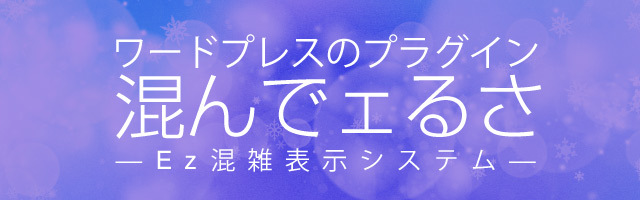Detailed Plugin Guidelines
Note: Adding a Block Only plugin? Please read the Block Specific Guidelines
The Plugin Directory The Plugin Directory
WordPress Plugin Directory の目的は、技術者ではない方から開発者の方まで、すべての WordPress ユーザーが WordPress プロジェクトの目標に沿ったプラグインを安全にダウンロードできる場所を提供することです。
The goal of the WordPress Plugin Directory is to provide a safe place for all WordPress users – from the non-technical to the developer – to download plugins that are consistent with the goals of the WordPress project.
そのため、私たちは開発者がプラグインをディレクトリに登録する際に、シンプルで透明性のあるプロセスを確保したいと考えています。プラグインディレクトリへの登録プロセスをより透明性の高いものにするための継続的な取り組みの一環として、私たちは開発者ガイドラインのリストを作成しました。私たちは、すべての開発者にとって公平な競争の場を作ることを目指しています。
To that end, we want to ensure a simple and transparent process for developers to submit plugins for the directory. As part of our ongoing efforts to make the plugin directory inclusion process more transparent, we have created a list of developer guidelines. We strive to create a level playing field for all developers.
ガイドラインを改善するための提案や、ガイドラインに関する質問がありましたら、plugins@wordpress.org、お知らせください。
If you have suggestions to improve the guidelines, or questions about them, please email plugins@wordpress.org and let us know.
Developer Expectations Developer Expectations
開発者、コミット権限を持つすべてのユーザー、およびプラグインを公式にサポートするすべてのユーザーは、ディレクトリガイドラインを遵守することが求められます。
Developers, all users with commit access, and all users who officially support a plugin are expected to abide by the Directory Guidelines.
違反があった場合、問題が解決されるまで、プラグインまたはプラグインデータ(以前に承認されたプラグインの場合)がディレクトリから削除されることがあります。ユーザーレビューやコードなどのプラグインデータは、違反の内容や状況のピアレビューの結果によっては復元されないことがあります。違反が繰り返されると、作者のすべてのプラグインが削除され、開発者は WordPress.org でのプラグインのホスティングが禁止されることがあります。
Violations may result in plugins or plugin data (for previously approved plugins) being removed from the directory until the issues are resolved. Plugin data, such as user reviews and code, may not be restored depending on the nature of the violation and the results of a peer-review of the situation. Repeat violations may result in all the author’s plugins being removed and the developer being banned from hosting plugins on WordPress.org.
プラグイン開発者は、プラグインチームからのすべての通知を受け取るために、WordPress.orgの連絡先情報が最新かつ正確であることを確認する責任があります。自動返信やサポートシステムへのメールは、歴史的に見て、人間がタイムリーにメールに対応することを妨げるため、許可されていません。
It is the responsibility of the plugin developer to ensure their contact information on WordPress.org is up to date and accurate, in order that they receive all notifications from the plugins team. Auto-replies and emails that route to a support system are not permitted as they historically prevent humans from addressing emails in a timely fashion.
ディレクトリ内のすべてのコードは、可能な限り安全に作成されなければなりません。セキュリティはプラグイン開発者の最終的な責任であり、プラグインディレクトリはこれを可能な限り実施しています。プラグインにセキュリティ上の問題が発見された場合、状況が解決されるまでそのプラグインは閉鎖されます。極端な場合、プラグインはWordPressセキュリティチームによって更新され、一般の人々の安全のために広められることがあります。
All code in the directory should be made as secure as possible. Security is the ultimate responsibility of the plugin developer, and the Plugin Directory enforces this to the best of our ability. Should a plugin be found to have security issues, it will be closed until the situation is resolved. In extreme cases the plugin may be updated by the WordPress Security team and propagated for the safety of the general public.
私たちは、可能な限り多くの関連するガイドラインの解釈を考慮するようにしていますが、すべての状況が明確にカバーされることを期待するのは無理があります。あるプラグインがガイドラインに違反しているかどうか不明な場合は、メールでお問い合わせください。plugins@wordpress.org
While we attempt to account for as many relevant interpretations of the guidelines as possible, it is unreasonable to expect that every circumstance will be explicitly covered. If you are uncertain whether a plugin might violate the guidelines, please contact plugins@wordpress.org and ask.
The Guidelines The Guidelines
1. Plugins must be compatible with the GNU General Public License 1. Plugins must be compatible with the GNU General Public License
GPL と互換性のあるライセンスであれば何でも構いませんが、WordPress と同じライセンス(「GPLv2 or later」)を使用することを強く推奨します。WordPress.org のプラグインディレクトリに保存されているすべてのコード、データ、画像は、GPL または GPL-Compatible ライセンスに準拠している必要があります。含まれるサードパーティのライブラリ、コード、画像、その他は、互換性がなければなりません。互換性のあるライセンスの具体的なリストについては、gnu.org の GPL-Compatible license list をご覧ください。
Although any GPL-compatible license is acceptable, using the same license as WordPress — “GPLv2 or later” — is strongly recommended. All code, data, and images — anything stored in the plugin directory hosted on WordPress.org — must comply with the GPL or a GPL-Compatible license. Included third-party libraries, code, images, or otherwise, must be compatible. For a specific list of compatible licenses, please read the GPL-Compatible license list on gnu.org.
2. Developers are responsible for the contents and actions of their plugins. 2. Developers are responsible for the contents and actions of their plugins.
プラグイン開発者は、自分のプラグイン内のすべてのファイルがガイドラインに準拠していることを確認する責任があります。ガイドラインを回避するために意図的にコードを書いたり、削除を求められたコードを元に戻したりすることは禁止されています(#9 違法/不正な行為を参照)。
It is the sole responsibility of plugin developers to ensure all files within their plugins comply with the guidelines. Intentionally writing code to circumvent guidelines, or restoring code they were asked to remove, is prohibited (see #9 illegal/dishonest actions).
開発者は、SVNにアップロードする前に、オリジナルのソースコードから画像やライブラリまで、含まれるすべてのファイルのライセンスを確認することが求められます。また、プラグインが利用しているすべてのサードパーティのサービスやAPIの利用規約にも準拠しなければなりません。ライブラリのライセンスやAPIの使用条件を確認する手段がない場合、それらを使用することはできません。
Developers are expected to confirm, before uploading to SVN, the licensing of all included files, from original source code to images and libraries. In addition, they must comply to the terms of use for all third party services and APIs utilized by their plugins. If there is no way to validate the licensing of a library or the terms of an API, then they cannot be used.
3. A stable version of a plugin must be available from its WordPress Plugin Directory page. 3. A stable version of a plugin must be available from its WordPress Plugin Directory page.
WordPress.org が配布するプラグインのバージョンは、このディレクトリにあるものだけです。他の場所でコードを開発していても、ユーザーは開発環境ではなくディレクトリからダウンロードすることになります。
The only version of the plugin that WordPress.org distributes is the one in the directory. Though people may develop their code somewhere else, users will be downloading from the directory, not the development environment.
ここでホストされているコードを最新の状態にしないで、別の方法でコードを配布すると、プラグインが削除されることがあります。
Distributing code via alternate methods, while not keeping the code hosted here up to date, may result in a plugin being removed.
4. Code must be (mostly) human readable. 4. Code must be (mostly) human readable.
p,a,c,k,e,rのobfuscate機能やuglifyのmangle、$z12sdf813dのような不明瞭な命名規則に似た技術やシステムでコードを隠して、コードを不明瞭にすることは、このディレクトリでは許されません。コードを人間が読めないようにすることは、将来の開発者に不必要なハードルを強いるだけでなく、隠れた悪意のあるコードの共通の媒介となります。
Obscuring code by hiding it with techniques or systems similar to p,a,c,k,e,r‘s obfuscate feature, uglify’s mangle, or unclear naming conventions such as $z12sdf813d, is not permitted in the directory. Making code non-human readable forces future developers to face an unnecessary hurdle, as well as being a common vector for hidden, malicious code.
開発者の皆様には、以下のいずれかの方法で、ソースコードおよびビルドツールへのメンテナンスされたパブリックアクセスを提供することをお願いしています。
We require developers to provide public, maintained access to their source code and any build tools in one of the following ways:
- デプロイされたプラグインにソースコードを含める
- 開発拠点へのリンクをReadmeに記載
- Include the source code in the deployed plugin
- A link in the readme to the development location
開発ツールをどのように使用するかを文書化することを強くお勧めします。
We strongly recommend you document how any development tools are to be used.
5. Trialware is not permitted. 5. Trialware is not permitted.
プラグインには、支払いまたはアップグレードによってのみ利用可能となる、制限またはロックされた機能を含めることはできません。また、試用期間や割り当てを満たした後に機能を無効にすることもできません。また、APIやサービスへのサンドボックスのみのアクセスを提供するプラグインも、トライアルまたはテスト用のプラグインであり、許可されません。
Plugins may not contain functionality that is restricted or locked, only to be made available by payment or upgrade. Functionality may not be disabled after a trial period or quota is met. In addition, plugins that provide sandbox only access to APIs and services are also trial, or test, plugins and not permitted.
プラグイン内のすべてのコードが完全に利用可能であれば、サービスの有料機能は許可されています(ガイドライン6:サービスウェアを参照)。プレミアムコードを排除するために、WordPress.orgの外部でホストされているアドオンプラグインの使用を推奨します。プラグインが開発者用ツールとしてのみ意図されている場合は、ケースバイケースで審査されます。
Paid functionality in services is permitted (see guideline 6: serviceware), provided all the code inside a plugin is fully available. We recommend the use of add-on plugins, hosted outside of WordPress.org, in order to exclude the premium code. Situations where a plugin is intended as a developer tool only will be reviewed on a case by case basis.
その場限りの製品や機能をユーザーに売り込もうとすることは、ガイドライン11(管理者の経験をハイジャックすること)の範囲内であれば、許容されます。
Attempting to upsell the user on ad-hoc products and features is acceptable, provided it falls within bounds of guideline 11 (hijacking the admin experience).
6. Software as a Service is permitted. 6. Software as a Service is permitted.
外部のサードパーティサービス(例:動画ホスティングサイト)へのインターフェースとして機能するプラグインは、有料サービスであっても認められます。サービス自体が実質的な機能を提供し、プラグインと一緒に提出されるReadmeファイルに明確に記述されている必要があります。また、サービスの利用規約へのリンクがあることが望ましいです。
Plugins that act as an interface to some external third party service (e.g. a video hosting site) are allowed, even for paid services. The service itself must provide functionality of substance and be clearly documented in the readme file submitted with the plugin, preferably with a link to the service’s Terms of Use.
認められていないサービスや機能は以下の通りです。
Services and functionality not allowed include:
- プラグインのすべての機能がローカルに含まれているにもかかわらず、ライセンスやキーを検証することだけを目的としたサービスは認められません。
- 任意のコードをプラグインの外に出して、機能を補完しているように見せかけてサービスを作ることは禁止されています。
- サービスではないストアフロント。外部のシステムから商品を購入するためのフロントエンドとしてのみ機能するプラグインは認められません。
- A service that exists for the sole purpose of validating licenses or keys while all functional aspects of the plugin are included locally is not permitted.
- Creation of a service by moving arbitrary code out of the plugin so that the service may falsely appear to provide supplemented functionality is prohibited.
- Storefronts that are not services. A plugin that acts only as a front-end for products to be purchased from external systems will not be accepted.
7. Plugins may not track users without their consent. 7. Plugins may not track users without their consent.
ユーザーのプライバシーを保護するために、プラグインは、明示的かつ許可された同意がない限り、外部のサーバーに接続することはできません。これは一般的に、サービスへの登録を必要とする「オプトイン」方式や、プラグインの設定内のチェックボックスによって行われます。ユーザーデータがどのように収集され、どのように使用されるかについての文書は、プラグインのReadmeに含まれるべきであり、できればプライバシーポリシーが明確に記載されていることが望ましいです。
In the interest of protecting user privacy, plugins may not contact external servers without explicit and authorized consent. This is commonly done via an ‘opt in’ method, requiring registration with a service or a checkbox within the plugin settings. Documentation on how any user data is collected, and used, should be included in the plugin’s readme, preferably with a clearly stated privacy policy.
禁止されているトラッキングの例としては、以下のようなものがあります。
Some examples of prohibited tracking include:
- ユーザーからの明示的な確認なしにユーザーデータを自動的に収集すること。
- プラグインを使用するための条件として、ユーザーに意図的な誤解を与えるような情報を送信すること。
- サービスとは無関係の資産(画像やスクリプトを含む)をオフロードすること。
- 外部データ(ブロックリストなど)の使用が文書化されていない(または文書化されていない)こと。
- 使用状況や閲覧状況を追跡するサードパーティの広告機構。
- Automated collection of user data without explicit confirmation from the user.
- Intentionally misleading users into submitting information as a requirement for use of the plugin itself.
- Offloading assets (including images and scripts) that are unrelated to a service.
- Undocumented (or poorly documented) use of external data (such as blocklists).
- Third-party advertisement mechanisms which track usage and/or views.
このポリシーの例外として、Twitter、Amazon CDNプラグイン、AkismetなどのSoftware as a Serviceがあります。これらのサービスを利用するプラグインをインストール、有効化、登録、および設定することにより、これらのシステムに対する同意が得られます。
An exception to this policy is Software as a Service, such as Twitter, an Amazon CDN plugin, or Akismet. By installing, activating, registering, and configuring plugins that utilize those services, consent is granted for those systems.
8. Plugins may not send executable code via third-party systems. 8. Plugins may not send executable code via third-party systems.
ドキュメント化されたサービスから外部コードをロードすることは許可されていますが、すべての通信は可能な限り安全に行われなければなりません。サービスとして機能していないときにプラグイン内で外部のコードを実行することは許されません。
Externally loading code from documented services is permitted, however all communication must be made as securely as possible. Executing outside code within a plugin when not acting as a service is not allowed, for example:
- WordPress.org以外のサーバーからアップデートを提供したり、その他の方法でプラグイン、テーマ、アドオンをインストールすること
- 同じプラグインのプレミアムバージョンをインストールすること。
- フォントのインクルード以外の理由でサードパーティのCDNを呼び出すこと。サービスに関係のないJavaScriptやCSSはすべてローカルにインクルードする必要があります。
- サービスの利用規約で明示的に許可されていない場合、定期的に更新されるデータのリストを管理するために第三者のサービスを利用すること
- 管理ページへの接続にiframeを使用。セキュリティリスクを最小限にするためにAPIを使用すべき。
- Serving updates or otherwise installing plugins, themes, or add-ons from servers other than WordPress.org’s
- Installing premium versions of the same plugin
- Calling third party CDNs for reasons other than font inclusions; all non-service related JavaScript and CSS must be included locally
- Using third party services to manage regularly updated lists of data, when not explicitly permitted in the service’s terms of use
- Using iframes to connect admin pages; APIs should be used to minimize security risks
ただし、そのサービスがWordPressのダッシュボード内ではなく、独自のドメインで対話を処理する場合に限ります。
Management services that interact with and push software down to a site are permitted, provided the service handles the interaction on it’s own domain and not within the WordPress dashboard.
9. Developers and their plugins must not do anything illegal, dishonest, or morally offensive. 9. Developers and their plugins must not do anything illegal, dishonest, or morally offensive.
これは主観的でかなり広い範囲にわたっていますが、その意図は、プラグイン、開発者、企業がエンドユーザーや他のプラグイン開発者の自由や権利を乱用することを防ぐことにあります。
While this is subjective and rather broad, the intent is to prevent plugins, developers, and companies from abusing the freedoms and rights of end users as well as other plugin developers.
これには以下の例が含まれます(ただし、これに限定されるものではありません)。
This includes (but is not restricted to) the following examples:
- キーワードスタッフィング、ブラックハットSEOなどによる人為的な検索結果の操作
- プラグインを使用しているサイトに、より多くのトラフィックを誘導するための提案
- レビューやサポートのために他者を補償したり、誤解を招いたり、圧力をかけたり、恐喝したりすること
- 課金しないと機能が使えないと思わせること
- 偽のレビューやサポートチケットを作成するためにアカウントを作成すること(ソックパペッティングなど)。
- Taking other developers’ plugins and presenting them as original work
- プラグインが法令遵守を創造、提供、自動化、または保証できることを暗示している。
- ボットネットの一部やクリプトマイニングなど、ユーザーのサーバーやリソースを許可なく利用すること
- WordCampの行動規範に違反する行為WordCamp code of conduct
- Forum Guidelinesの規範に違反する行為Forum Guidelines
- WordPressコミュニティの他のメンバーに向けられた嫌がらせ、脅迫、または虐待
- 意図的に身分を偽り、過去の違反による制裁を回避するための個人情報の改ざん
- ガイドラインの抜け道を意図的に利用しようとする行為
- Artificially manipulating search results via keyword stuffing, black hat SEO, or otherwise
- Offering to drive more traffic to sites that use the plugin
- Compensating, misleading, pressuring, extorting, or blackmailing others for reviews or support
- Implying users must pay to unlock included features
- Creating accounts to generate fake reviews or support tickets (i.e. sockpuppeting)
- Taking other developers’ plugins and presenting them as original work
- implying that a plugin can create, provide, automate, or guarantee legal compliance
- Utilizing the user’s server or resources without permission, such as part of a botnet or crypto-mining
- Violations of the WordCamp code of conduct
- Violations of the Forum Guidelines
- Harassment, threats, or abuse directed at any other member of the WordPress community
- Falsifying personal information to intentionally disguise identities and avoid sanctions for previous infractions
- Intentionally attempting to exploit loopholes in the guidelines
10. Plugins may not embed external links or credits on the public site without explicitly asking the user’s permission. 10. Plugins may not embed external links or credits on the public site without explicitly asking the user’s permission.
プラグインコードに含まれる「Powered By」やクレジットの表示やリンクはすべて任意であり、ユーザーの正面のウェブサイトではデフォルトで表示されないようにすること。ユーザーは、利用規約やドキュメントに埋もれることなく、明確に記載された理解しやすい選択肢を通じて、すべてのクレジットやリンクの表示を選択しなければなりません。プラグインは、機能するためにクレジットやリンクを表示する必要はありません。サービスは、コードがプラグインではなくサービスで処理されることを条件に、適切と思われる出力をブランド化することが認められています。
All “Powered By” or credit displays and links included in the plugin code must be optional and default to not show on users’ front-facing websites. Users must opt-in to displaying any and all credits and links via clearly stated and understandable choices, not buried in the terms of use or documentation. Plugins may not require credit or links be displayed in order to function. Services are permitted to brand their output as they see fit, provided the code is handled in the service and not the plugin.
11. Plugins should not hijack the admin dashboard. 11. Plugins should not hijack the admin dashboard.
ユーザーは、プラグインがWordPressの一部のように感じられることを好み、期待しています。管理画面に不必要なアラートが表示されたり、常に警告が表示されたりすることは、このような体験を損なうものです。
Users prefer and expect plugins to feel like part of WordPress. Constant nags and overwhelming the admin dashboard with unnecessary alerts detract from this experience.
アップグレードのプロンプト、通知、アラートなどは、範囲を限定し、文脈上またはプラグインの設定ページでのみ使用するなど、控えめにしなければなりません。サイト全体の通知やダッシュボードに埋め込まれたウィジェットは、解決されたときには解除されるか、自分で解除しなくてはなりません。エラーメッセージやアラートは、状況を解決するための情報を含み、完了したら自ら削除しなければなりません。
Upgrade prompts, notices, alerts, and the like must be limited in scope and used sparingly, be that contextually or only on the plugin’s setting page. Site wide notices or embedded dashboard widgets must be dismissible or self-dismiss when resolved. Error messages and alerts must include information on how to resolve the situation, and remove themselves when completed.
WordPressのダッシュボード内での広告は、一般的に効果がないため、避けるべきです。ユーザーは通常、問題を解決しようとしているときにしか設定ページを訪れません。プラグインの使用を困難にすることは、一般的に良いレビューを促すものではありませんので、広告の掲載を制限することをお勧めします。また、ほとんどのサードパーティシステムはバックエンド広告を許可していません。広告システムのガイドラインを乱用すると、開発者が上流に報告されることになります。
Advertising within the WordPress dashboard should be avoided, as it is generally ineffective. Users normally only visit settings pages when they’re trying to solve a problem. Making it harder to use a plugin does not generally encourage a good review, and we recommend limiting any ads placed therein. Remember: tracking referrals via those ads is not permitted (see guideline 7) and most third-party systems do not permit back-end advertisements. Abusing the guidelines of an advertising system will result in developers being reported upstream.
開発者の皆様には、ご自身のサイトやソーシャルネットワークへのリンクを掲載したり、(プラグイン内で)画像を掲載したりすることを歓迎し、奨励します。
Developers are welcome and encouraged to include links to their own sites or social networks, as well as locally (within the plugin) including images to enhance that experience.
12. Public facing pages on WordPress.org (readmes) must not spam. 12. Public facing pages on WordPress.org (readmes) must not spam.
readmeや翻訳ファイルを含む公開ページは、スパム行為に使用することはできません。スパム行為には、不要なアフィリエイトリンク、競合プラグインへのタグ、合計12個以上のタグの使用、ブラックハットSEO、キーワードの詰め込みなどが含まれますが、これらに限定されません。
Public facing pages, including readmes and translation files, may not be used to spam. Spammy behavior includes (but is not limited to) unnecessary affiliate links, tags to competitors plugins, use of over 12 tags total, blackhat SEO, and keyword stuffing.
プラグインの使用に必要なテーマや他のプラグインなど、直接必要な製品へのリンクは、節度ある範囲で認められます。同様に、関連製品はタグに使用できますが、競合製品は使用できません。プラグインがWooCommerceの拡張機能であれば、「WooCommerce」というタグを使用することができます。ただし、そのプラグインがAkismetの代替品である場合は、その用語をタグとして使用することはできません。タグや特定の用語を繰り返し使用することは、キーワードスタッフィングとみなされ、許可されません。
Links to directly required products, such as themes or other plugins required for the plugin’s use, are permitted within moderation. Similarly, related products may be used in tags but not competitors. If a plugin is a WooCommerce extension, it may use the tag ‘woocommerce.’ However if the plugin is an alternative to Akismet, it may not use that term as a tag. Repetitive use of a tag or specific term is considered to be keyword stuffing, and is not permitted.
Readmes は、ボットではなく人間のために書かれるべきものです。
Readmes are to be written for people, not bots.
どのような場合でも、アフィリエイトリンクは開示しなければならず、リダイレクトやクローキングされたURLではなく、アフィリエイトサービスに直接リンクしなければなりません。
In all cases, affiliate links must be disclosed and must directly link to the affiliate service, not a redirect or cloaked URL.
13. Plugins must use WordPress’ default libraries. 13. Plugins must use WordPress’ default libraries.
WordPress には、jQuery、Atom Lib、SimplePie、PHPMailer、PHPass などの便利なライブラリが多数含まれています。セキュリティと安定性の観点から、プラグインはこれらのライブラリを自分のコードに含めることはできません。その代わり、プラグインは WordPress に同梱されているライブラリのバージョンを使用する必要があります。
WordPress includes a number of useful libraries, such as jQuery, Atom Lib, SimplePie, PHPMailer, PHPass, and more. For security and stability reasons plugins may not include those libraries in their own code. Instead plugins must use the versions of those libraries packaged with WordPress.
WordPressに含まれているすべてのjavascriptライブラリのリストについては、Default Scripts Included and Registered by WordPressをご覧ください。
For a list of all javascript libraries included in WordPress, please review Default Scripts Included and Registered by WordPress.
14. Frequent commits to a plugin should be avoided. 14. Frequent commits to a plugin should be avoided.
SVN リポジトリは、開発用ではなく、リリース用のリポジトリです。コードやReadmeファイルなどのすべてのコミットは、プラグインに関連するZIPファイルの再生成を引き起こします。したがって、安定版リリース、ベータ版、RC版など、配備の準備が整ったコードのみをSVNにプッシュしてください。各コミットには、説明的で有益なメッセージを含めることを強く推奨します。「update」や「cleanup」のような「ゴミ」のようなコミットメッセージが頻繁に出ると、他の人が変更点を把握するのが難しくなります。また、プラグイン(readmeを含む)のマイナーな部分を調整するだけのコミットが何度も何度も繰り返されると、システムに過度の負担がかかり、「最近更新された項目」のリストが荒れる原因にもなります。
The SVN repository is a release repository, not a development one. All commits, code or readme files, will trigger a regeneration of the zip files associated with the plugin, so only code that is ready for deployment (be that a stable release, beta, or RC) should be pushed to SVN. Including a descriptive and informative message with each commit is strongly recommended. Frequent ‘trash’ commit messages like ‘update’ or ‘cleanup’ makes it hard for others to follow changes. Multiple, rapid-fire commits that only tweak minor aspects of the plugin (including the readme) cause undue strain on the system and can be seen as gaming Recently Updated lists.
ただし、WordPressの最新リリースへの対応を示すためだけにReadmeファイルが更新される場合は例外です。
An exception to this is when readme files are updated solely to indicate support of the latest release of WordPress.
15. Plugin version numbers must be incremented for each new release. 15. Plugin version numbers must be incremented for each new release.
ユーザーには、プラグインのバージョンが上がったときにのみ、アップデートが通知されます。trunk の readme.txt には、常にプラグインの現在のバージョンが反映されていなければなりません。タグ付けの詳細については、タグ付けに関するSVNの指示とreadme.txtの動作方法を読んでください。
Users are only alerted to updates when the plugin version is increased. The trunk readme.txt must always reflect the current version of the plugin. For more information on tagging, please read our SVN directions on tagging and how the readme.txt works.
16. A complete plugin must be available at the time of submission. 16. A complete plugin must be available at the time of submission.
すべてのプラグインは承認前に検査されるため、zipファイルが必要となります。将来の使用やブランド保護のために名前を「予約」することはできません(#17: ブランドの尊重を参照)。承認されたプラグインのディレクトリ名で使用されないものは、他の開発者に与えられることがあります。
All plugins are examined prior to approval, which is why a zip file is required. Names cannot be “reserved” for future use or to protect brands (see #17: respect brands). Directory names for approved plugins that are not used may be given to other developers.
17. Plugins must respect trademarks, copyrights, and project names. 17. Plugins must respect trademarks, copyrights, and project names.
商標やその他のプロジェクトをプラグインのスラッグの唯一の用語または最初の用語として使用することは、法的な所有権/代表権の証明が確認できない限り禁止されています。例えば、WordPress Foundationは「WordPress」という用語を商標登録しており、ドメイン名に「wordpress」を使用することは違反となります。このポリシーはプラグインのスラッグにも適用され、他の製品の用語で始まるスラッグは許可されません。
The use of trademarks or other projects as the sole or initial term of a plugin slug is prohibited unless proof of legal ownership/representation can be confirmed. For example, the WordPress Foundation has trademarked the term “WordPress” and it is a violation to use “wordpress” in a domain name. This policy extends to plugin slugs, and we will not permit a slug to begin with another product’s term.
例えば、Super Sandbox の従業員のみが、「Super Sandbox Dancing Sloths」のような文脈で、スラッグ「super-sandbox」またはそのブランドを使用してください。非従業員は、プラグインがスーパーサンドボックスによって開発されたとユーザーに誤解される可能性を避けるために、代わりに「Dancing Sloths for Superbox」のような形式を使用してください。同様に、もしあなたが「MellowYellowSandbox.js」プロジェクトを代表していないのであれば、それをプラグインの名前として使うのは不適切です。
For example only employees of Super Sandbox should use the slug “super-sandbox,” or their brand in a context such as “Super Sandbox Dancing Sloths.” Non-employees should use a format such as “Dancing Sloths for Superbox” instead to avoid potentially misleading users into believing the plugin was developed by Super Sandbox. Similarly, if you don’t represent the “MellowYellowSandbox.js” project, it’s inappropriate to use that as the name of your plugin.
オリジナルのブランディングは、混乱を避けるだけでなく、ユーザーの記憶にも残りやすいのでおすすめです。
Original branding is recommended as it not only helps to avoid confusion, but is more memorable to the user.
18. We reserve the right to maintain the Plugin Directory to the best of our ability. 18. We reserve the right to maintain the Plugin Directory to the best of our ability.
私たちの意図は、人間が可能な限り公正にこれらのガイドラインを実施することです。これは、プラグイン全体の品質とユーザーの安全性を確保するためです。そのために、私たちは以下の権利を有します。
Our intent is to enforce these guidelines with as much fairness as humanly possible. We do this to ensure overall plugin quality and the safety of their users. To that end, we reserve the following rights:
- … いつでもこのガイドラインを更新することができます。
- … ガイドラインで明示的にカバーされていない理由であっても、ディレクトリからプラグインを無効化または削除することができます。
- … 例外を認め、開発者がセキュリティ関連の問題に対処する時間を確保することができます。
- … to remove developer access to a plugin in lieu of a new, active, developer.
- …公共の安全のために、開発者の同意を得ずにプラグインの変更を行うことができます。
- … to update these guidelines at any time.
- … to disable or remove any plugin from the directory, even for reasons not explicitly covered by the guidelines.
- … to grant exceptions and allow developers time to address issues, even security related.
- … to remove developer access to a plugin in lieu of a new, active, developer.
- … to make changes to a plugin, without developer consent, in the interest of public safety.
その代わりに、エンドユーザーと開発者の両方にできるだけ配慮して、これらの権利を惜しみなく使うことを約束します。
In return, we promise to use those rights sparingly and with as much respect as possible for both end users and developers.