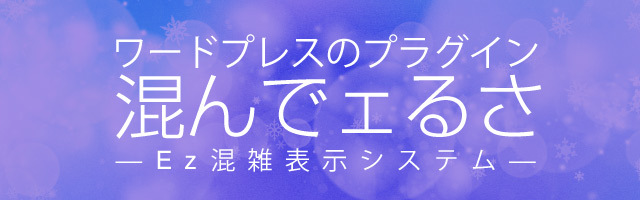Planning, Submitting, and Maintaining Plugins
あなたはHello Dollyを書いて、それを世界中の人に使ってもらいたいと思っています。どうすればいいのでしょうか?
You’ve written the next Hello Dolly and you want the world to use it. What should you do?
1. Test once and test again 1. Test once and test again
運が良ければ, あなたのプラグインは、多くの異なる状況やホスティング環境で多くの人々によって使用されます. どのような状況でもプラグインが動作し、ユーザーに不満を与えないようにテストしておくことが大切です。
With any luck, your plugin will be used by lots of people in many different situations and hosting environments. You’ll want to make sure you’ve tested your plugin to make sure it works in any situation and doesn’t frustrate your users.
2. Pick a good name 2. Pick a good name
プラグインの名前は、あなたとあなたの作品の独自性を反映したものでなければなりません。名前を決める際には、商標権を侵害していないか、他人の製品名を踏みにじっていないかを確認してください。もしあなたがFacebookで働いていないのであれば、プラグインの名前を「Facebook's Dancing Squirrels」とすべきではありません。例えば、「Dancing Squirrels for Facebook」の方がはるかに良い名前です。良い名前を思いつくのは難しいので、時間をかけてください。プラグインのURLは投稿後に変更できませんが、表示名は何度でも変更できます。
A plugin name should reflect the uniqueness of you and your work. When you pick a name, make sure you’re not violating trademarks or stomping on someone else’s product names. If you’re not working for Facebook, you shouldn’t name your plugin ‘Facebook’s Dancing Squirrels’ after all. A much better name would be ‘Dancing Squirrels for Facebook’ for example. It can be hard to come up with a good name, so take your time. Your plugin URL cannot be changed after you submit it, but the display name can change a thousand times.
表示名は、メインプラグインファイルのヘッダーから生成されるので、注意が必要です。
Display names are generated from the headers in the main plugin file so mind your Ps and Qs.
3. Write great documentation 3. Write great documentation
README.txtファイルは、すべてのプラグインの標準的な基準となるものなので、まずはこれから始めるのがよいでしょう。次を含めるようにしてください。
A README.txt file is the best place to start, as it’s a standard reference point for all plugins. You’ll want to make sure you include:
- あなたのプラグインが実際に何をするのか、簡潔に説明してください。多くの機能を持っている場合は、2つのプラグインにした方が良いでしょう。
- インストール手順(特に、特別な設定が必要な場合)。ユーザーがあなたのサービスに登録する必要がある場合は、必ずリンクを張ってください。
- サポートを受ける方法や、サポートするものとしないものについての指示。
- A concise description of what your plugin actually does. If it does a lot, it might be better as two plugins.
- Installation instructions, especially if there’s special configuration to be done. If a user needs to register with your service, make sure you link to it.
- Directions on how to get support, and what you do and do not support.
4. Submit your plugin 4. Submit your plugin
プラグインを登録するには、3つのステップがあります。
In order to submit a plugin, there are three steps:
- 定期的にチェックされる有効なメールアドレスで WordPress.org に登録してください。会社を代表してプラグインを提出する場合は、確認のために会社の公式メールを使用してください。
- メールクライアントで
plugins@wordpress.orgをホワイトリストに登録すると、メールを確実に受け取ることができます。 - プラグイン申請時には、そのプラグインがどのような機能を持っているかの簡単な概要と、すぐに使える完全なzipファイルを添付してください。zipファイルは、プラグインインストーラーを使って手動でアップロードするのと同じように、あなたのプラグインの完全なバージョンでなければなりません。
- Register on WordPress.org with a valid, regularly checked email address. If you are submitting a plugin on behalf of a company, use an official company email for verification.
- Whitelist
plugins@wordpress.orgin your email client to ensure you receive email communications. - Submit your plugin with a brief overview of what it does and a complete, ready to go, zip of the plugin. The zip must be the complete version of your plugin, just like you would use to manually upload via the plugin installer.
審査用にキューに入れられたプラグインは、14営業日以内に問題がないかコードを確認します。ほとんどの問題は、ガイドラインに従うことで回避することができます。問題が見つかった場合は、開発者に連絡し、解決に向けて努力します。 承認されると、プラグインを保存するSubversion Repositoryへのアクセス方法の詳細が記載されたメールが送られてきます。
Once a plugin is queued for review, we will review the code for any issues within 14 business days. Most of the issues can be avoided by following the guidelines. If we do find issues, we will contact the developer(s), and work towards a resolution. Once approved, you’ll receive an email with details as to how to access to a Subversion Repository where you’ll store your plugin.
SVN経由でそのリポジトリにプラグイン(とreadmeファイル)をアップロードすると、プラグインディレクトリに表示されます。
After you upload your plugin (and a readme file) in that repository via SVN, it will appear on the plugin directory.
5. Push out the first version 5. Push out the first version
WordPress.org のプラグインディレクトリは、潜在的なユーザーがあなたのプラグインをダウンロードしてインストールするための最も簡単な方法です。WordPress とプラグインディレクトリの統合により、ユーザーは数回のクリックでプラグインを更新することができます。
The WordPress.org plugins directory is the easiest way for potential users to download and install your plugin. WordPress’ integration with the plugin directory means your plugin can be updated by the user in a couple of clicks.
最初のバージョンをリリースする準備ができたら、サインアップをしましょう。審査に合格すると、あなたのコードのための Subversion リポジトリが与えられます。WordPress.org のサイトには、最初の Subversion コミットを行う方法や、全体のプロセスについての良いドキュメントがあります。
When you’re ready to release your first version, you’ll want to sign up. After a review process is completed successfully, you’ll be granted a Subversion Repository for your code. The WordPress.org site has good documentation for making your first Subversion commits and the overall process.
6. Embrace open source 6. Embrace open source
オープンソースは、国境を越えたコラボレーションを可能にする、現代において最もパワフルなアイデアのひとつです。コントリビューションを奨励することで、他の人にも自分のコードを好きになってもらうことができます。 コードをオープンソース化するにはいくつかの選択肢があります。
Open source is one of the most powerful ideas of our time because it empowers collaboration across borders. By encouraging contributions, you’re allowing others to love your code as much as you do. There are several options to open source your code:
- Githubを使えば、自分のプロジェクトに他の人を参加させることが簡単にできます。他の開発者やユーザーは、バグフィックスやレポート、機能リクエスト、あるいは新しい貢献を簡単に提出することができます。Githubには優れたドキュメントポータルがあり、Gitを使ったことがない人のためにインタラクティブなデモも用意されています。
- Bitbucketは、Githubと同様の機能を持つ代替品です。
- WordPress.org Plugin Directory では、Subversion リポジトリを提供しており、使用することを義務付けています。
- Github makes it simple to get others involved with your project. Other developers and users can submit bug fixes or reports, feature requests, or brand new contributions easily. Github has a great documentation portal and even an interactive demo if you’ve never used Git before.
- Bitbucket is an alternative to Github with similar features.
- The WordPress.org Plugin Directory provides and requires you to use a Subversion repository.
7. Listen to your users 7. Listen to your users
ユーザーは、自分が想像していたよりも多くのテストケースにコードを通してくれていることがよくあります。これは非常に貴重なフィードバックになります。
You’ll often find that your users put your code through many more test cases than you could’ve imagined. This can be tremendously valuable feedback.
WordPress.org でコードを公開すると、そのプラグインには自動的にサポートフォーラムが設けられます。ぜひご利用ください。新しい投稿をメールで受け取るように登録し、ユーザーにタイムリーに対応することができます。ユーザーは、あなたと同じようにあなたのプラグインを愛したいと思っています。
Releasing your code through WordPress.org means your plugin automatically has a support forum. Use it! You can subscribe to receive new posts by email and respond to your users in a timely manner. They just want to love your plugin as much as you do.
Jetpackには、優れたバグレポートの書き方について、参考になる記事があります。
Jetpack has a post you can point to about writing great bug reports.
8. Regularly push new versions 8. Regularly push new versions
最高のプラグインは、時間をかけて小さな変更を繰り返しているものです。アップデートに時間がかかりすぎて、せっかくの努力が水の泡にならないようにしましょう。アップグレードが続くと、「アップデート疲れ」を起こし、ユーザーがアップグレードをやめてしまう可能性があることを覚えておいてください。アップデートが少なすぎるのと多すぎるのとのバランスを保つことが重要です。
The best plugins are the ones that keep iterating over time, pushing small changes along the way. Don’t let your hard work go stale by waiting too long to update. Keep in mind, constant upgrades can cause ‘Update Fatigue’ and users will stop upgrading. Keeping a balance between too few updates and too many updates is important.
9. Rinse and repeat 9. Rinse and repeat
人生の他の部分と同様に、最高のものは忍耐と努力から生まれます。
Like in other parts of life, the best things come from patience and hard work.